Plugin UI
The PlayBuild plugin provides a simple and intuitive interface to help you manage the conversion of your Cocos Creator projects into playable ads. The UI is divided into two main tabs: General and Documentation.
General Tab
The General tab is where you set up the necessary details for your playable ad export. This tab includes:
- Store URL Setup: Enter the URLs for the stores where your game or app will be available (e.g., App Store, Google Play). These URLs are essential for linking the end card of your playable ad to the correct destination.
- Build Button: Once everything is set up, simply click the Build button to generate your playable ad. The plugin will package your game into a format compatible with multiple ad networks, ready for deployment.
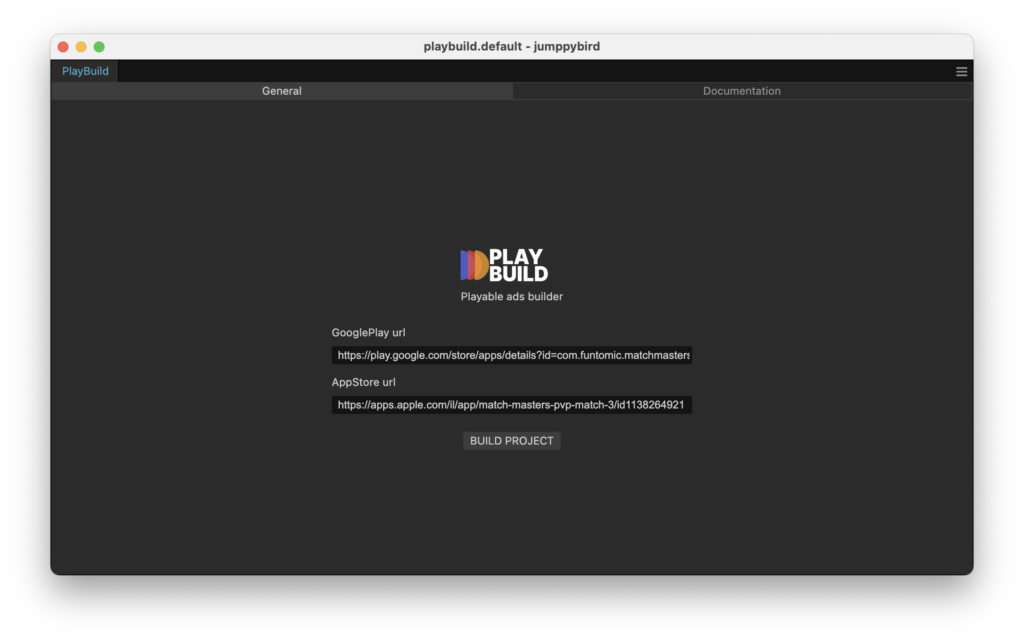
Documentation Tab
The Documentation tab provides a brief overview of the plugin’s documentation, offering you quick access to important resources. This section explains how to use the PlayBuild plugin, configure your playable ads, and troubleshoot common issues. It’s designed to help guide you through the process and offer clarity on the plugin’s capabilities.
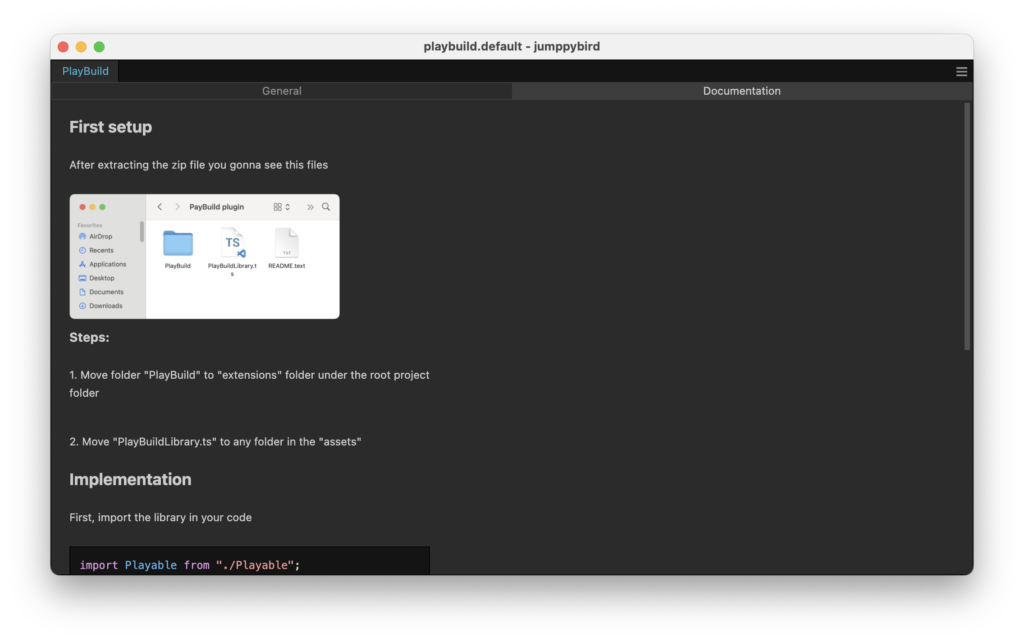
Hire playable developer
Tagged Documentation